To kick off this brand new blog, I thought I would start off recognizing the computer that is letting it all happen: Gateway ID49. Nicknamed, theBURNINATOR.
At 0.86 inches thin, and only 5 pounds this Gateway notebook is ANYTHING but cumbersome. It's easy to tote around, but also it's dependable enough to use as a primary computer. With an i3 processor and touch activated DVD optical drive, you can do practically anything (including playing The Sims 3, which much to my father's dismay, was the only thing I was looking for in a laptop during our search). Speaking of playing The Sims, my Gateway has an amazing graphics system. Generally, the notebook uses it's integrated graphics card, but when I switch to a more graphically demanding program (like the Sims or RollerCoaster Tycoon) it automatically switches to a NVIDIA Optimus without me having to tell it to switch! This is so awesome because I get to enjoy the games when I want to play them, and also save battery life when I am just browsing the web with my integrated graphics. That's the geek speak.
Luckily for me, this laptop also just looks FANTASTIC. When we first looked at it, both my dad and I thought it looked very macbookish. The keys are slightly separated and flat with rounded corners with a GORGEOUS font choice. The entire laptop also features a great color choice: A Sparkly, Silver Metallic finish. Cute! Again it has a few commands that are touch-sensitive (eject, fast forward, rewind, stop, skip) for movie playing. Instead of pressing a key, you just put your finger over the eject symbol and it carries out the task. This is really fun to play with...
Last but not least, this laptop has an awesome glowing touchpad! The left and right mouse buttons are located at the base of the touchpad, which is actually all one giant button. When navigating with the mouse, the touch pad is clear, but when you move your finger to the left or right button, the entire pad glows. I am not sure the purpose of this, other than to provide hours of entertainment.
Awesome. Any cons with this laptop? Well due to its size, it only has a 14 inch screen. For me, this already seems HUGE compared to my Acer Aspire One netbook with only a 9 inch display, but it could be a downside to someone who likes to view multiple programs at the same time. So far, the only troubles I have had with the laptop at all, is getting used to the touchpad. It's a little picky as it won't let you use the left and right buttons unless you lift your finger from the mouse area of the touchpad first (you can't just slide your finger down). And lastly, its actually pretty difficult to scroll down when you are browsing the web. Though the touchpad is relatively large sized, it doesnt move the mouse much when you move up and down on the touchpad, so you have to keep lifting your finger up and moving it further down on the touchpad. Even so, this problem is solved when you move your finger faster across the touchpad, so I suppose its hardly a problem at all!
There you have it!
Wednesday, July 21, 2010
Subscribe to:
Post Comments (Atom)


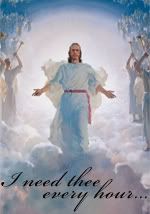


No comments:
Post a Comment